Top 32 Apps Similar to AgileIDE Java Compiler
Learn Java Programming [ Pro ] 1.3
Java Programming with Compiler & Videos [Premium]appprovidesyou : ★ NO Advertisements ★ Java Compiler will CompileyourCode atthe fastest Speed ★ Compiler can also Compile C,C++Codealong withJava Programs ★ Java Animation Videos WhichhelpsStudents to (Learn Java ) clear their concepts . ★ ThisJavaProgramming proversion is Also Compatible with Tablets ★ 16Lessons[120+sub-topics With Pictures and Example Programs]Contains:JavaTutorial Core Java Tutorial 1) Introduction toJava(11+sub-topics) 2) Datatypes & Operators (7 sub-topics)3)Controlstatements & Loops (6 sub-topics) 4) Arrays&wrapperclasses (6 sub-topics) 5) OOP's basics (10 sub-topics)6)OOP'sfeatures (8 sub-topics) 7) OOP's Keywords &methods(8sub-topics) 8) More on OOP's (9 sub-topics) 9)ExceptionHandling(7 sub-topics) 10) Multi-Threading (6 sub-topics)11)CollectionsFramework (7 sub-topics) 12) File Handling(6sub-topics) AdvanceJava Tutorial 13) Applets (6+ sub-topics)14)Abstract windowtoolkit [AWT] (6+ sub-topics) 15) Swings(6+sub-topics) 16)Networking (6+ sub-topics) Which makesJavaProgramming easier. ★400+ Programs with comments&documentation which helps youduring your exams ,Sems or anyothercompetitions. ★ Star +FAQ's(VIVA || Java Interview QuestionsandAnswers) Which helps youduring Interview or any CollegepracticalLab Viva ★ 1000+ JavaProgramming Quiz with [Easy, Medium&Hard] Category to prepareyou for Competitive Exams If you LikeMywork please Rate it 5stars & don't forget to share theJavaTutorial App with yourfriends. Happy coding:)
C4droid - C/C++ compiler & IDE
C4droid is a user-friendly (but powerful)C/C++IDE + C/C++ compiler for Android.Basic features:- Offline C compiler: create your own applications on Androiddeviceand run them even without Internet access- Source code editor with syntax highlighting, tabs,codecompletion, code formatting, file association andundo/redo- Export&share your programs as APKs or native executables(forterminal apps)- No root required (but C4droid can use it for your programs ifyouwant)- Full ANSI C and ISO C99 support with TCC (Tiny C Compiler)+uClibc- Git integration- Customizable GUI, choose where to place tabs and buttonsbyyourself, themes are also supported.More features with a free GCC plugin:- Fully-functional C++ compiler, almost complete C++11 supportwithGCC compiler- NativeActivity, Qt, SDL and SDL2 support for GUI- Debugger with breakpoints and watches- Makefile support: use the same build scripts as on yourPC(BusyBox is included)- Semi-automatic open-source library porting feature forenhancedprogramming & educationC4droid is designed to be user-friendy out-of-the-box, butnothingis perfect, so here are some answers for questions thatcanappear:How to install C++ support?C4droid will ask you to install C++ support at first startupandwill configure itself in semi-automatic mode.If you want to do that manually, you need:0) Enough internal memory OR root rights. C4droid does notrequireroot rights for devices with more than 50MB of freeinternalmemory.1) Install GCC plugin (C4droid will ask you to install it).2) Select G++ compiler in C4droid preferences.3*) Add "using namespace std;" to your program(before int main),useiostream, not iostream.hNote that if you want to use C4droid as a C compiler, it isbetterto select GCC, not G++.How to use SDL, SDL2, NativeActivity and Qt insingle-filemode?Just install SDL plugin and select G++ compiler inC4droidpreferences.Note that C4droid chooses app mode using a very simple sourcecodeanalysis:SDL is detected with #include "SDL.h", SDL2 is detectedwith#include "SDL2/SDL.h", NativeActivity is detected with#include"android_native_app_glue.h", Qt is detected with#include"QApplication"If you are compiling a single-file Qt app, you must add#include"yoursourcefilenamewithcpp.moc" to the end of source codefilealso.How to use Makefiles, multifile projects, etc?Long-click compile button (or select "compilation settings"ifbuttons are hidden/moved) and configure current directory tousethe mode you want.Note that C4droid will create .c4droid configuration file whenyouwill press Ok. Some modes (like makefile) require to enterresultexecutable file name, don't forget to do that.After doing that all use compile and run buttons to build andrunyour app as regular.How to build and install libraries?Almost the same way as regular Makefile building except forthatmost probably some patching may be required.Currently tested libraries are gmp(internalmemoryonly),mpfr,mpc,libxml2,neon,sqlite,SDL_gfx(--disable-mmxrequired).Which gestures/keyboard shortcuts does C4droid support?Long-click gestures:New button: delete current file.Save button: save as.Open button: recent files.Run button: run with arguments.Compile button: configure current directory.Tab: close tab.Keyboard shortcuts:Ctrl-C, Ctrl-V, Ctrl-X for Copy, Paste and CutCtrl-S, Ctrl-O for Save/OpenCtrl-Z, Ctrl-Y for Undo/Redo.Ctrl-L for "go to Line"Ctrl-F for FindCtrl-A for select AllCtrl-B for Build/compileCtrl-R for RunCtrl-Space/Ctrl-D for autocompletion (Ctrl-Space may be reservedbyAndroid)Report bugs at [email protected] stands for "c for android" (or "c++ for android").C4droid is not an online compiler, so it uses real binaries.Some binaries in APK are licensed under (L)GPL, email me forthesource code (Tiny C compiler, GCC, BusyBox, etc.)Android is a trademark of Google Inc.Qt is a registered trademark of Digia.
Java N-IDE - Android Builder - Java SE Compiler 1.4.5
## Overview This project is develop to help the communitylearnjavaon android. You can build and run Java file with JDK1.7.(Noofficial support) Build apk file (only support armeabi-v7a,x86)##Tutorials 1. Create simplejavaprojecthttps://github.com/tranleduy2000/javaide/wiki/Create-simple-Java-project##Features1. Offline java compiler (support jdk 1.5, 1.6. 1.7orhigher if yourdevice support) 2. Java auto complete when typing3.Build androidapp 4. Build java library ✔ 5. Java codeformatter(Google Java codeformatter) ✔ 6. Build Android app. ✔ 7.AndroidLogcat ## Todo 1.Java debugger (jdb). 2. Run java file,class file✔ 3. Support VCS 4.Decompile class, jar 5. XML autocomplete 6.Layout builder forAndroid ## Contribute I wouldabsolutely loveevery possible kind ofcontributions. If you have aquestions,ideas, need help or want topropose a change just open anissue.Pull request are greatlyappreciated.Githubhttps://github.com/tranleduy2000/javaide
APDE - Android Processing IDE
APDE (Android ProcessingDevelopmentEnvironment) is an integrated development environmentfor creatingProcessing sketches on your phone/tablet. APDE supportsthe fulledit, compile, and run cycle. You don't need a computer oran SDKto start coding on the go.APDE is currently in alpha. Lots of things will change in thefutureand many more features will be added. The app is underactivedevelopment and you may encounter bugs and issues. If youfind a bugor have an issue with using the app, please make sure toreport it.If APDE crashes, make sure to submit the stacktrace.APDE requires the following permissions:- Modify and delete the contents of your USB storage - requiredtosave sketches to the external storage- Control vibration - required to provide haptic feedback, whichcanbe turned off in SettingsAPDE is open source. You can find the source code, an issuetracker,support, and a more detailed explanation of APDE's innerworkings onGitHub:https://github.com/Calsign/APDE
![Learn Java Programming [ Pro ] 1.3](https://cdn.apk-cloud.com/detail/image/com.java.malik.javaprogramming-w130.png)






![Learn C++ Programming [ PRO ] 1.0](https://cdn.apk-cloud.com/detail/image/com.codetoinvent.malik.cpluspro-w130.png)













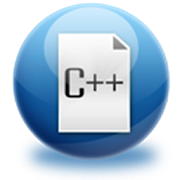









![Learn C Programming [ Pro ] 1.0](https://cdn.apk-cloud.com/detail/image/com.codetoinvent.malik.cpro-w130.png)