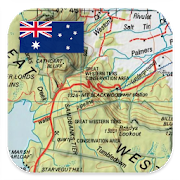Top 20 Apps Similar to GPS navigator and tracker
GPS Tracker Car TK SMS
Austral GPS Tracker (GPS Tracking by SMSGSM)helps you to track and set your GPS Tracker from a huge numberofmanufacturers (Xexun and full list in the end).Tired of sending complex SMS to your GPS Tracker Xexun orclonedevices, or paying monthly fees to someone track your carormotorcycle? How about controlling your device with a fewclicksfrom your Android smartphone?With the Austral GPS Car Tracker you can monitor yourvehicles(boat, etc), people and animals tracked by devices Xexunand othersfrom your Droid smartphone with a few clicks at a cost ofSMSmessages.On the main screen just select the brand, model, phone numberandpassword of your GPS Tracking and click OK.In our app we have 4 main screens:- Dashboard: where you can check your vehicle’s currentlocation,speed and distance from your smartphone. All of these in asimpleand intuitive screen with a map.- Locations: when and where your vehicle went since youinstalledthe app. Also it shows the real address of that location,no moreLatitude and Longitude!- Events: know the commands you sent and received from yourdevicein an easily reading form that anyone can understand.- Settings: here you can send some commands to your devicelikechanging the password, change the GPS mode, listen to your car,cutvehicle’s engine, GeoFence, define over speed and move alertsandmuch more.You also receive light and sound warnings indicating thatthevehicle was moved, if the alarm was triggered, SOS was pressedorthe vehicle was exceeding the speed you defined!EXCLUSIVE FEATURE! Now you can define your GeoFence using amapby pressing the threshold points you want (top left andbottomright) and then send it to your tracker.Fuel Control: Control your spending on fill ups! Know yourcar'sefficiency.Please, uninstall the free version if you install the full onetoavoid receiving SMS in the wrong version.You can find the manual and some tips in our blog.http://australsystems.wordpress.com/Available in english, portuguese, spanish, italian,german,french, dutch, polski and русский.If you have any questions or suggestions, please do nothesitateto contact us via [email protected] before giving usa badreview. If you have an idea, send us!Also we are working hard to make it compatible withanothertrackers or clone devices, so if you have something thatisn’tworking like it should, just send us an email with the SMSmessagethat we will fix it as soon as possible.*****Compatible with:- Xexun TK 103-2, TK 103, TK 102-2, TK 102, TK 101, TK 201-2,TK201, TK 202, TK 203, TK 206, XT 008, XT 009, XT 107- SmarTrack KX300, KX301, KX302, KX402- ZY International TK 102B, TK 103, TK 103B, TK 104, TK 106,TK106B, TK 008- Coban GPS 103-B, GPS 103-A, GPS 102-B, GPS 102, GPS 107,GPS106-B, GPS 106-A, GPS 104, GPS 301, GPS 302, GPS 303, GPS 304,GPS305, GPS 306- Zclelec GPS TK 203, GPS TK 201- ELRO GPS1- Meitrack/Meiligao VT300, VT310, VT400, GT30i, GT60- Technaxx GPS Tracker 1- Timson TK 104, TK 103-2, TK 102-2, TK 103, TK 102- Orange TK 103, TK 102- GPS Vision TK 102 V6, TK 102 V3- Anywhere TK 108, TK 106- PowerTrack TK105- Hashtag # TK 102
GPS Fix 2.0 2.1
*requires root**ONLY compatible with Samsung Galaxy Ace*for use with this fix:http://forum.xda-developers.com/showthread.php?t=1801911the app replaces all content in gps.confif you made manual changes please back those up first.Giving a bad rating won't motivate me to fix things faster.justsend me a PM if you run into problems.
Easy Auto PRO 1.0
Easy Auto Easy solution for make driving easier and saferThenewtool which lets us access all important settingsduringourdriving. It has such an easy interface where you'll findeasywhatto do ★SELECT THE NAVIGATOR: Quick access to GoogleMapsservice.★PHONE YOUR CONTACTS: Open the dial without havinganaccident ordistractions. ★MUSIC ACCESS: Quickly access toyourmusic. Soconnect your mobile easily to your car speakers.★FINDYOUR CARLAST LOCATION: After each driving, save yourlocation,you'll besaving your current location to easy remember theplacewhere youlast parked your car.You can alternate between3differentsearching modes: Google Maps, Radar View and 3DaugmentedRealityView ★AND MORE OPTIONS: Customize you backgroundinterface,yourbutton's colors, language. ★VERY EASY TO USE. Thistool isdesignedfor your comfort and it'll try to bring you thebestdrivingexperience ★MOST IMPORTANT. We are open to you! We areopento anysuggestions or improvements you could think would bebetterto theapp =D! Thank you for downloading this app. Enjoy theapp,and rateus to make us improve.
GPS Navigation 3.0
GPS Navigation is The World’s MostInstalledturn-by-turn GPS navigation App for Android.Navigation is a free Android application providing you easy andfastaccess to GPS Navigation apps.Maps will always choose the best route to get you toyourdestination faster.Navigation accurately calculates geographical location formostautomobile and smartphone users during journey or voyage. Mapquestis here to help get you where you need to go, wherever lifetakesyou. Is your go-to app for live maps , GPS , and livetrafficupdates.
NTA GPS Navigator Free 4.0
NTA GPS Navigator gives you easy access to almost all Google Maps™functions. Using Google Voice you can easily navigate toyourdestination without typing an address. Navigate to placesofinterests or find any place in the earth with latitudeandlongitude coordinates. Set your home address, work addressandthree more Pois and navigate there instantly. Tip : Setyourphone's voice recognition to your language.
GPS ILS 1.3.67
VFR flight ONLY!!!(1) Voice vertical guidance into any airport. This helpsflyingconsistent & safer short field VFR approaches intorunways withno vertical guidance.(2) "Flight Analysis" to review the approach precision andimprovefrom feedback on every flight.============================================================How does it work? (reference 1st App Screenshot)* Connect Phone audio to headset, adjust audio volume* Select desired approach* Identify "Green Arrow" in HSI and turn aircraft to Top ofDescent.(67 deg)* Localizer bar is "red" indicating that loc is past therightlimit.* Localizer will turn "yellow" once in range* "White Arrow" in HSI is the direction of touchdown point.(60deg)* "Yellow Arrow" in HSI is the direction of final approachcourse.(37 deg)* Descent to "TOD altitude" (top of descent) usingaircraftaltimeter as reference* Now a GREEN glide slope bar will appear and be centered* As we approach the TOD and the synthetic ILS GP in "yellow"iscoming down* YELLOW ILS glide slope and the GREEN TOD glide slope will mergeatTOD* Passing the TOD turn to the final approach course shownas"yellow" arrow* Descent with the YELLOW ILS glide slope* Voice will announce: "50 up", "Center", "Down 100" etc....* Menu: "Request Flight Analysis" after landing, suggestconnectingvia wifi* Examples and details at: http://www.reuter-family.com/gpsils/GPSILS_Details.pdf.ThankYou to Timothy Nathan===============================================================Watch the example video of on an actualILS:www.youtube.com/watch?v=85AdUUd-kZwWe are approaching the localiser on a 125 heading and aTODaltitude of 1200ft. We are about 60 ft too low. The Green,Whiteand Yellow arrows show the direction to the TOD point,thetouchdown zone and the approach course respectively.As the localizer comes in we turn to 207 for the intercept.As we approach the TOD the Green and Yellow GP merge. Thegreenarrow swings around to the left indicating that we pass TOD ontheright.The decent with the GP starts. The white arrow is nowhiddenbehind the yellow arrow. The TOD is now behind us and hencethegreen arrow is pointing to our 6 o' clock position.The voice announcement are suppressed. However you can seetheannouncements in the upper left of the phone screen. "Up 80"forexample. The app shows an altitude of 510 ft attouchdown.According to the charts the runway is at 517 ft.Once we pass the touchdown zone the white arrow moves to the6o'clock position.Note, we used an external Bluetooth GPS on the glare shieldwitha 5 Hz update frequency. Any change in color of the"accuracy"field indicates a new GPS data point. CAUTION, usage oftheinternal phone GPS may materially reduce the accuracy.http://www.youtube.com/watch?v=HqyAXyufBK8&feature=youtu.beshowsa good match between GPS and ILS. At 1000 ft agl the towerswitchesthe approach from circle to land to straight in. Comparethe twoglide slopes.Further comparison of the app to an actual ILS: http://www.youtube.com/watch?v=TGLHkozNBRwCourchevel with Audio announcement for altitudecorrection:www.youtube.com/watch?v=P__OlISD3xgScenic Courchevel (LFLJ)approach:www.youtube.com/watch?v=uNFNFZq2BFYThe app asks for the pilots e-mail address. The addressisattached to log files and makes it possible to send commentsback.Privacy is ensured. Upload/download of data may best be donewhenconnected to internet via wifi. The data stays private.To add more approaches drop me an e-mail or press therequestbutton on the phone. 37,000 approaches can be down loadedvia"Menu->Download Approaches".Comments to: [email protected]:The software and data is as is. The author assumes noresponsibilityor liability either directly or indirectly.Big "Thank You" to Mark Rae and Timothy Nathan who workedonimproving the UI, database checks and test flights.
AlpineQuest GPS Hiking
AlpineQuest is the complete solution foralloutdoor activities and sports, including hiking,running,trailing, hunting, sailing, geocaching, off-road navigationandmuch more.You can access and store locally a large range ofon-linetopographic maps, which will remain available evenwhile beingout of cell coverage. AlpineQuest also supportson-board filebased maps, like MemoryMap(c) maps.By using the GPS and the magnetic sensor of your device(withcompass display), getting lost is part of the past: youarelocalized in real-time on the map, which can alsobeoriented to match where you are looking at.Save and retrieve landmarks, share them with yourfriends.Track your path, get advanced statisticsandinteractive graphics. You won't have anymore questionsaboutwhat you can accomplish.By staying fully operational out of cell coverage (as ofteninmountain or abroad), AlpineQuest assists you in all your desiresofdeep wilderness exploring...Don't hesitate, try the free Lite version right now!PLEASE report suggestions and issues on our dedicatedforumhttp://www.alpinequest.net/forum (no registration needed,allquestions answered) and not in comments.Key features are:★★ Maps ★★• Built-in online maps (with automatic localstorage;road, topo and satellite maps included);• Built-in online layers (road names andhillsshading);• Get more online maps and layers in one click from theincludedcommunity map list (Nokia maps, Yahoo! Maps, local topomaps,...);• Complete area storage of online maps foroff-lineuse;• On-board offline maps support (visit our website to getthefree map creator MOBAC);• Memory-Map support (QuickChart .QCT maps only, .QC3mapsnot compatible, test your maps using the free Liteversionfirst);• Multiple maps in layers display, with per-mapopacitycontrol;• Advanced SD memory card Map Explorer and Scanner.★★ Landmarks ★★• Create, display, save, restore unlimited number ofwaypoints,routes, areas and tracks;• Import/export GPX files, Google Earth KML/KMZfiles,CSV/TSV files;• Support OziExplorer WPT and GeocachingLOCwaypoints;• Save and share online locations with other users usingCommunityLandmarks;• Details, advanced statistics and interactive graphics onvariousitems;• Time Controller to replay time-tagged tracks;• Routes, tracks and areas creator;• Advanced SD memory card Landmarks Explorer.★★ GPS Position / Orientation ★★• On-map geolocation using GPS or Network;• Map orientation, compass and target finder;• Built-in GPS/Barometric track recorder (longtrackingcapable, running in a separate and light process);• Proximity alerts and leave path alerts;• Barometer support (for compatible devices).★★ And more: ★★• Metric, imperial and hybrid distance units;• GPS Latitude/Longitude and grid coordinate formats (UTM,MGRS,USNG, OSGB, Irish Grid, Swiss Grid, Lambert Grids, DFCI Grid,QTHMaidenhead Locator System, ...);• Ability to import hundreds of coordinate formatsfromhttp://www.spatialreference.org;• On-map grids display;• Full screen map view;• Multi-touch zoom;• ...About the "Phone state and identity" Android permission: due tothebackward compatibility of AlpineQuest with Android 1.5,thispermission is automatically added by Google Play.
PAPAGO! GPS Navigation SG&MY 11.008.003
PAPAGO! GPS Navigation is finallyonAndroid!With PAPAGO! you can transform your android device intoaprofessional navigation system.-FEATURES• Intelligent Search Function• Simple, User Friendly Interface• Fast Route Calculation• Comprehensive Map Data (You can switch map from settings)- MaLFreeMaps is from www.malfreemaps.com and is free.•More than 20,000 Singapore postal codes•More than 2,300 junction view images•More than 220 fixed speed cameras•More than 150 3D Landmarks.•Newly opened roads•Coverages: Malaysia, Singapore and Brunei- SLA (for Singapore)• No need to Connect to Internet (Wi-Fi/3G)• Automatic and Free Map Download from internet• Clipboard Navigation Function-POWERFUL SOFTWARE FUNCTIONS•Intelligent Search Function•Multi Navigation Mode: 2D/3D/Split Screen•Road Elevation Display•Inside Tunnel Simulation•Portrait/Landscape Dual Mode Support•Auto Zooming the Map by Speed•Day and Night Map Mode•Speed Camera Alarm•Built-in 3D Buildings•Built-in 3D landmarks•Junction Views (realistic view of motorway interchangesandexits)Please let us know if any feedback. Please [email protected]. We will solve it as soon as possible.◎Q&A•No GPS signal on device?1.Please make sure Location Services are working. On your device,goto Settings > Location > GPS satellites.2.Remove the handset restricting if there's any.3.Some vehicles have a heat reflective shield embedded inthewindscreen, which may prevent your device from locatingyourcurrent position.4.Your device must be outdoors to locate your current position.•Why the battery draining so fast?1.GPS navigation system need to set the backlight always on, so100%full battery can be used for 1.5 hours.•Why the navigation system not support AGPS?1.Because the accuracy of AGPS is not reliable enough, soPAPAGO!will not use AGPS signal.•How to recover My List?1. Please make a copy of NaviM11SGMY/SAVE/PPGPOIX7.DATbeforeupdating map data.2. Recover PPGPOIX7.DAT back after you finish updating newmapdata.
It's NAV SEA GPS Navigation 2.0.0.0
■ It's easy, It's fun, It's NAV ■You can use the latest map at any time.GPS Navigation for Southeast AsiaNow on sale!!■Available area■Singapore, Malaysia, Indonesia, Thailand, Philippines, Brunei□--The main features of "It's NAV Southeast Asia" --□□-- FREE MAP UPDATEAlways have access to the freshest maps with free updates tothelatest TomTom® maps□-- 3D VIEWWhen viewing maps in Bird's-eye view mode, buildings are shown as3Dforms with major landmark buildings displayed realistically.Viewingmaps in 3D makes it easier to understand the lay of theland in yourcurrent location or your destination.□-- MAPS STORED ON THE PHONEWith all the map data stored on your smartphone, you can viewmapsquickly and get guidance to your destination all withoutneeding aninternet connection.□-- MULTI-STOP ROUTE PLANNINGAdd up to 5 waypoints to your trip and search for the bestroute.Now, there is no need to set multiple destinations when goingon adrive to visit several areas.□-- MULTI-LANGUAGE DISPLAY AND VOICE GUIDANCEUsers can switch between English and Local language* DisplayandEnglish and Indonesian Voice Guidance. (*Map display isavailablein English / local language depending on Map. Menu displayisavailable in English / Indonesian.)□-- 5 ROUTEChoose from 5 different routes to your destination. Easily findtheroute that best matches your driving preferences.□-- HIGHWAY MODEWhen on the expressway, It's NAV automatically switches to aHighwayMode that provides the driver with easy-to-understandinformation onupcoming Interchanges and Junctions. Allowing thedriver to easilynavigate branches and exits on the expressway.□--It is strongly recommended that you download using aWi-finetwork. --□□-- First, You need to download the map data.□-- As the map is approximately 2GB in size, please be aware ofthefollowing.- Please connect your device to the charger as the map maytakeapproximately 50 minutes to download.- Please check that there is enough space on your memory card (orondevice memory if available).■Things You Should Know■□-- Using app for long periods of time or Charging YourDeviceWhen using It’s NAV for long periods of time or using thedevicewhile charging, your device may become hot ,and even displaymightshut down.There is no safety issue, but please keep your device out ofdirectsunlight while using.▼Notes- When using a device other than those listed below, it ispossiblethat the app will not work properly. Please confirm thatyourdevice and OS version are supported before purchase.- Please refrain from using the device while the map dataisdownloading. We recommend that you download during a timeperiodwhen you rarely use your device.- The following will be required when starting the app for thefirsttime or downloading a map.1. Registration to the "It's NAV"webservice. 2. Internet connectivity- Please note that navigation cannot be used while the screen isoffas the navigation app is temporarily ended (suspended) whenthescreen is off.- Please note that if you receive a call or run severalappssimultaneously with the navigation app, the system may shutdownthe navigation app.- Continued use of GPS running in the background candramaticallydecrease battery life.▼Confirmed|--DeviceHTC SENSATION/Samsung Galaxy Note/Samsung GalaxyS3-mini/SamsungGalaxy S3/Nexus 4|--Screen Resolution480x800/540x960/800x1280|--AndroidOS2.3.5/2.3.6/4.0.4/4.1/4.1.1/4.2/4.1.2▼Important NotesThis service is provided to the user under the "It's NAVSoutheastAsia" Terms of Use. Please confirm the contents of theTerms of Useprior to using the service.The Terms of Service can be viewed on the page below.http://itsnav.its-mo.com/sea/en/terms-of-use/terms-of-use.html
PalNavi GPS 1.05.729
Short Description:PalNavi GPS is a free offline and turn-by-turn voice-guided,laneguided and speed limit warnings GPS navigation for Androidsystem.It is easy to use and has up-to-date functions. It support3D maps.This application is used to navigate freely between citiesandvillages, especially in Palestine and abroad. It can run withorwithout the internet. Maps can be downloaded from theofficialwebsite of the company, "Pal GPS". The maps are updatedregularlyto ensure a comfortable and safe navigation which reflectsthelatest changes on roads.For more information please visit: www.palgps.com___________________Key features:~ Offline GPS navigation~ Offline maps~ Regular map updates~ Voice navigation including Arabic~ Multi language keyboard~ Speed limit warnings~ 2D and 3D buildings~ Large POI database in English and Arabic~ Night mode based on local sunset time~ Track recording~ Hud function~ Ability of saving your own POI in the favorite___________________Maps:Maps can be downloaded from the official site of PalGPScompany(www.palgps.com)
Voice GPS Navigation & Map
New features added in version 2:- Route Finder (Navigation)- Near by : get near by school, parks, hospital, restaurant,banks,atm, gas stations, shopping malls, railway stationsetc.- Current location: get your current location in text form andshareit with your friends .App features :- Speak to search between 2 places, route, Map andnavigation.- Search is integrated between current location todestinationlocation by default. You can replace the currentlocation withother location too.- Easy and quick to search.- Use of Google Map Service and navigation- Detailed features of Near By search with real user ratingsandcomments.- Get navigation between 2 destination by setting destinationswithin the app in Route Finder. Get shortest and best route withroutefinder.Just speak out California and you'll instantly get the locationandnavigation from your current location to California.