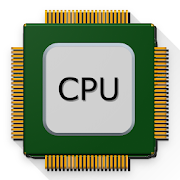Top 50 Apps Similar to COC Play Tool
Play Services Info
Small utility app to quickly check thestatusof the Google Play services. It shows the versionnumber,installation date and date of the last update. It alsoprovideslinks to the Play Store, APK Mirror, developer releasenotes, andthe app info dialog.The app can be used to install or update the GooglePlayservices.To fix "Google Play Services has stopped" errors, try openingtheapp info dialog and select "clear cache". If that does notwork,try the "uninstall updates" option. Then download andre-installthe latest version of the Google Play services using thePlay Storeor APK Mirror link.Please note: Play Services Info is not affiliated with APK MirrororGoogle Inc.
Assistant for Android - 1MB 24.25
Top 18 features to help you easilyandefficiently manage for your android smartphones andtablets.Android Assistant is one of the most powerful andcomprehensivemanagement tools to improve your android phone'sperformance. Itspeeds up your phone's running speed and savesbattery.【Top 18 features】1. Monitor status (CPU, RAM, ROM, SD card, Battery)2. Process Manager (Auto Boost and Quick Boost candistinguishdifferent types of processes thus will not kill fatalsystemprocesses and apps in Ignore List.)3. Cache Cleaner4. System Clean(Cache, Thumbnail Cache, Temporary File, LogFile,Empty Folder, Empty File, Browser History, Clipboard,MarketHistory, Gmail History, Google Earth History, GoogleMapHistory)5. Power Saver(Bluetooth, Wifi, Gps, Auto-sync, Auto-rotatescreen,Haptic feedback, Screen brightness, Timeout)6. File Manager7. Startup Manager8. Batch Uninstall9. Battery Usage10. Volume Control11. Phone Ringtone12. Startup Time13. Startup Silent(Menu->Settings->Startup Silent)14. System Info15. Widget(Quick Booster[1,4], Shortcuts[4])16. App 2 SD: Get more free internal phone storage space17. Batch Install18. App backup and restoreV 23.22(112)- Fixed force close on Lollipop(android 4.x) andMarshmallow(android6.0)V 23.21(111)- Fixed Cache Clear on android 6.0.- Fixed some force close bug.- Added get task permission(some model need that to solveforceclose)v 23.20(110)- Support Marshmallow(android 6.0)- Optimize Marshmallow(android 6.0)
Microsoft OneDrive 6.81
Do more wherever you go withMicrosoftOneDrive. Get to and share your documents, photos, andother filesfrom your Android device, computer (PC or Mac), and anyotherdevices you use. Use the Office mobile apps to stay productiveandwork together, no matter where you are. The OneDrive appforAndroid lets you easily work with your personal and work fileswhenyou’re on the go.• Quickly open and save OneDrive files in Office apps likeWord,Excel, PowerPoint, and OneNote.• Easily find photos thanks to automatic tagging.• Get notifications when a shared document is edited.• Share albums of your favorite photos and videos.• Access your most important files offline.Notes:For you to sign in to OneDrive for Business, your organizationneedsto have a qualifying SharePoint Online or Office 365businesssubscription plan. You cannot sign in with an account fromanon-premises directory. Camera upload, search, sort, and theabilityto add OneDrive for Business accounts are available only ondevicesrunning Android 4.0 or later.
Bing Search
Bing is more than simple search. Get answerstoyour questions faster and easier. Find what you love, fromlivesport updates, trending music, and recipes, to nearby deals,movietimes, and gas prices. Explore your world with 360 searchpoweredby augmented reality in the Near Me–Camera Search tab.You can search by image, voice, photos, or barcodes, and connecttoresults and apps you trust. Bing is the only search enginethatRewards you for your curiosity. Get points when you search,andredeem them for gift cards at Amazon, Starbucks,andmore!See information in a whole new way with Bing.Search differently.Voice search can bring you web results or identify what songisplaying. Snap a picture to find similar photos. Save money whenyouuse the barcode scanner to compare prices.Get things done with Bing.Find when new movies are showing and get tickets, and knowwhatfilms are available and trending on your favoritestreamingservices. Explore restaurants and book a table, anddiscoveroffers, discounts, and coupons at shops near you.* Some features are not available in all countries.We want to hear from you! Join our beta community toprovidefeedback and help us make Bing the best search engineever.https://plus.google.com/communities/112179768741530978233
HiCare
"HiCare provides professionalcustomerassistance services for Huawei devices.HiCare provides you with common online services includingcustomerservices, issue feedback, user guides, service centersandself-service. HiCare aims to offer a one-stop shop forafter-salesservices in order to quickly identify and resolve anyissues youencounter.1. Service centersSearch for the addresses and numbers of your localservicecenters.2. Hotline numbersSearch for your local hotline numbers and working hours.3. Warranty policySearch for Huawei’s after-sales warranty policy inyourregion.4. ManualsProvide you with a user manual that contains comprehensivefunctiondescriptions.5. ForumProvide you a place where you can communicate with other localphoneusers.6. Warranty statusYou can check the device warranty information.7. Accessories priceYou can query screen, motherboard, camera and otheraccessoriesprices.8. MembershipYou can experience outstanding service with a Huaweimembership.Atpresent only supports the European part of thecountry."
G Cloud Backup 10.3.3
G Cloud Backup for Android● A Free Android Backup App that is simple and safe toprotectnever-ending contacts, messages, photos, videos, music,documents,call logs, files and more to a secure cloudlocation● Easily migrate to different devices and extend your storagebysaving everything in the cloud● Organize your memories in a timeline and go back in time toviewyour first recorded video, a call from a year ago, and eventoday'sphotos● Share your past and present with easeRecommended by Android central“The app itself is so incredibly simple to use, with a verysimpleuser interface. But, you'd be foolish to let that temperopinions.G Cloud Backup has a pretty extensive feature list.”http://www.androidcentral.com/g-cloud-backup-isn-t-made-google-does-pretty-good-job-backing-your-android-deviceCNet“You won't find many other backup solutions as complete andadroitas G Cloud Backup.”http://download.cnet.com/G-Cloud-Backup/3000-2242_4-75749505.htmlPlease note that this app requires the privileges to backupandrestore your SMS, call logs, system settings, calendar andtolocate your lost device, we do not erase your data off yourphone,send messages or locate your device without your consent.Disablingthese options will also disable the use of its privilege,pleasereview our data privacy for more info.FEATURES:✮✮New: Memories: Your life preserved, go back in time to callsfroma year, view videos and all other data from theMemoriestab✮✮► Auto Backup Messages (SMS), contacts, call logs,documents,settings, photos (at full resolution), videos, music andmore►Backup Camera, Whatsapp, viber photos and videos► Start with 1 GB free and earn up to 10 GB easily► Automatic upload when WiFi is available and plugged in► Access your messages, call logs, download contacts, sharemusic,videos and view photos from theweb:http://www.gcloudbackup.com► Protect the App with a passcode► Protect more than one device► Secure data transfer (Secure Socket Layer) and storing(256-AES)on Amazon AWS► Easily move to new devices and preserve everything► One tap sign up with Email, Google+ or Facebook► No rooting or special configuration required► Backup External SD cards► Restore/migrate to a new device with a tap► Backs up every version of all files► Advanced options to change daily schedule, disableautomaticschedule, upload over 3G, and moreHOW TO BACKUP ANDROID PHONES1- Download G Cloud for FREE2- Create an account3- Select what to backupHOW TO RESTORE/REPLACE ANDROID PHONES1- Download G Cloud for FREE2- Log in to your account3- G Cloud will detect is this is a new phone and will move allyourmemories to the new phoneIf you have any questions or inquires pleasecontact:[email protected] submitting a comment, we will get back to you ASAPThank you :)✮✮ Protect your apps settings, game levels, app customizations,andmore with G Cloud Apps Backup. FOR ROOTED DEVICES ONLY.To activate, please open G Cloud> and go to the Store. ✮✮✮✮NEW FREE: G Cloud Backup for iOS✮✮● Migrate contacts, photos, videos, and calendar from Androidphonesto iPhones and vise versa● Protect all your Android phones, tablets, iPhone, and iPad underasingle account● Free up space from your iPhone and iPadDownload it free today!https://itunes.apple.com/us/app/g-cloud-backup/id1038372306?ls=1&mt=8✮✮NEW FREE APP: G Lock - Hide Photos & Videos✮✮Download our latest FREE App, Protect all your private mediaandhide them from prying eyes with G Lock. G Lock keeps allyourprivate photos and videos secure under multiple layersofsecurity.https://play.google.com/store/apps/details?id=com.genie9.glock
IFTTT
Applets bring your favorite servicestogetherto create new experiences.Over 400 apps work with IFTTT including Twitter, Telegram,GoogleDrive, Twitch, Weather Underground, Instagram, Gmail, anddeviceslike Google Home, Amazon Alexa, Nest, Philips Hue, andyourAndroid.Turn on Applets and:• Control everything around you with your voice and Amazon AlexaorGoogle Assistant• Stay informed about what’s happening from publications likeTheNew York Times and ProPublica• Always stay prepared for the weather with custom dailyforecastnotifications• Message roommates when you’re near the local grocery• Get an alert as soon as there’s a new Craigslist listingthatmatches you search• Stay safe with automated and intelligent homesecurityalerts• Streamline your social media• Back up and share your Android photos automatically• Back up important files, photos, and contacts tocloud-storagesolutions, such as Dropbox or Google Drive• Set your home thermostat to an optimal temperature when youarrivehome• Post all your Instagrams as Twitter photos or Pinterestpins• Trigger events based on your current locationThere are thousands of use cases! New services are addedeveryweek. Some popular ones include:Twitch, Telegram, Spotify, YouTube, Google Calendar, Tumblr,Medium,Pocket, Square, eBay, Giphy, Automatic, LIFX, Fitbit,Withings,littleBits, Google WiFi, Evernote, Reddit, Digg, Skype,Slack, LINE,MailChimp, Salesforce, Todoist, and hundredsmore.Browse our curated collections to find Applets for:• The home, office, and car• Staying informed on news and politics• Your Android devices• Exploring outer space• Improving how you use social mediaDo more with the services you love. Discover the power of Appletsatifttt.com/discover
CPU X : System & Hardware info 3.3.6
CPU X shows information about devicelikeprocessor, cores, speed, model, ram, camera, sensors etc.and you can monitor internet speed ( in notifications &statusbar ), data usage ( daily & monthly ) .FEATURES• Internet Speed Monitor - See current download & uploadspeedin notifications and combined speed in status bar.• Data Usage Monitor - Monitor the data usage ( daily, monthly)overWiFi and mobile networks with beautiful graphs.• Battery Monitor - Monitor level, temperature and voltageofbattery with beautiful graphs.• CPU Status - See the percent of time CPU run in frequencystatesince device switched on.• Widget - A semi transparent widget on home screendisplaysat-a-glance information of device's status.
Google Chrome: Fast & Secure 97.0.4692.87
Google Chrome is a fast, easy to use,andsecure web browser. Designed for Android, Chrome bringsyoupersonalized news articles, quick links to your favoritesites,downloads, and Google Search and Google Translatebuilt-in.Download now to enjoy the same Chrome web browserexperience youlove across all your devices.Browse fast and type less. Choose from personalizedsearchresults that instantly appear as you type and quicklybrowsepreviously visited web pages. Fill in forms quicklywithAutofill.Incognito Browsing. Use Incognito mode to browse theinternetwithout saving your history. Browse privately across allyourdevices.Sync Chrome Across Devices. When you sign into Chrome,yourbookmarks, passwords, and settings will be automaticallysyncedacross all your devices. You can seamlessly access allyourinformation from your phone, tablet, or laptop.All your favorite content, one tap away. Chrome is notjustfast for Google Search, but designed so you are one tap awayfromall your favorite content. You can tap on your favorite newssitesor social media directly from the new tab page. Chrome alsohas the“Touch to Search”- feature on any webpage. You can tap onany wordor phrase to start a Google search while still in the pageyou areenjoying.Protect your phone with Google Safe Browsing. ChromehasGoogle Safe Browsing built-in. It keeps your phone safe byshowingwarnings to you when you attempt to navigate to dangeroussites ordownload dangerous files.Fast downloads and view web pages and videos offlineChromehas a dedicated download button, so you can easily downloadvideos,pictures, and entire webpages with just one tap. Chrome alsohasdownloads home right inside Chrome, where you can access allthecontent you downloaded, even when you are offline.Google Voice Search. Chrome gives you an actual webbrowseryou can talk to. Use your voice to find answers on-the-gowithouttyping and go hands free. You can browse and navigatequicker usingyour voice anywhere, anytime.Google Translate built-in: Quickly translate entirewebpages. Chrome has Google Translate built in to help youtotranslate entire web to your own language with one tap.Save Mobile Data. Turn on Chrome’s Data Saver to browseandnavigate the web while using less data. Save up to 60% of dataasChrome compresses text, images, videos and websiteswithoutlowering the quality.Smart personalized recommendations. Chrome createsanexperience that is tailored to your interests. On the new tabpage,you will find articles that Chrome selected based on yourpreviousbrowsing history.
Samsung Gallery 5.4.11.0
Samsung Gallery is the best application for image &videoviewingthat works for Galaxy users. You can view your image&video withfast and cool way through Samsung Gallery usedandrecognized inGalaxy smartphone globally, Besides enhancedsecurityhelps protectyour image & videos in safe, you canenjoy yourimage & videoanywhere through cloud sync withsigning in sameaccount, if SamsungGallery is installed. You canexperience newGallery feature of newlylaunched Galaxy easily withupdatingapplication. Update SamsungGallery and start enjoyingimage &videos with smart way now. ※Some feature is notavailabledependent to country and device. Thefollowing permissionsarerequired for the app service. For optionalpermissions, thedefaultfunctionality of the service is turned on,but notallowed.[Required permissions] - Storage: Used to save,load, edit,deletepictures and videos. [Optional permissions] -Telephone: Usedtocheck device-unique identification information touseSamsungCloud. - Contacts: Used to get contact informationwhenadding nametags to People. - Locations: Used to providecurrentlocationinformation when editing location information.
Nest 5.60.0.4
At Nest, we make products that arebeautiful,thoughtful and easy to use. The newly redesigned Nest appis noexception.Control your Nest Learning Thermostat, see your home with NestCamand Dropcam, and know if Nest Protect goes off – all in oneplace.And get notifications on your phone, tablet or AndroidWearwatch.Nest uses sensors, algorithms and the location of your phone todothe right thing automatically, like turning off the heatandturning on the camera when you leave. And everyone at home cangetnotifications and control the Nest products they need withtheirown Nest Account – no more sharing passwords.Nest Learning ThermostatThe thermostat that programs itself to help you save energy.- Adjust the temperature from the train or the sofa using yourphoneor Android Wear watch.- See how much energy you used and why. The more you know, themoreyou can save.- View and edit your thermostat schedule or boost your domestichotwater.- Get extreme temperature alerts before your home getstoocold.- Earn Leafs when you choose a temperature that savesyouenergy.Nest ProtectThe smoke and carbon monoxide alarm that thinks, speaks andalertsyour phone.- Get an alert if Nest Protect senses smoke or carbon monoxide(CO).Or if the batteries are low. (Requires Wi-Fi and workinginternetconnection)- Silence an alarm from your phone with App Silence. (NestProtect2nd gen)- See the status of your batteries, sensors andWi-Ficonnection.- Run a Safety Checkup to test all your alarms at once –withoutusing a chair or ladder. (Nest Protect 2nd gen)- Get “What To Do” instructions during a smoke or CO event.- See your Safety History so you know when alerts happenedandwhy.Nest Cam Indoor, Nest Cam Outdoor and DropcamThe security cameras that let you see your home on yourphone,inside and out.- Set up your camera on your phone. Just plug it in and downloadtheapp to get started.- Get alerts when there’s activity, and talk back to getsomeone’sattention.- See what you missed with snapshots of the last three hours.- Check in on home 24/7 in super clear 1080p HD (Nest CamandDropcam Pro only).- Get person alerts and up to 30 days of video history whenyousubscribe to Nest Aware. (Subscription servicesoldseparately.)Some features require a working internet connection, Wi-Fiand/orBluetooth.To learn more about our products, go to nest.com
AWS Console 2.3.9
The AWS Console Mobile Application, provided by AmazonWebServices,lets customers view and manage a select set ofresourcesto supportincident response while on-the-go. Customers canuse theConsoleMobile Application to monitor resources throughadedicateddashboard and view configuration details, metrics,andalarms forselect AWS services. The Dashboard providespermittedusers with anoverview of the account status, withreal-time data onAmazonCloudWatch, Personal Health Dashboard, andAWS Billing andCostManagement. Customers can view ongoing issuesand followthrough tothe relevant CloudWatch alarm screen for adetailed viewwithgraphs and configuration options. In addition,customers cancheckon the status of specific AWS services, viewdetailedresourcescreens, and perform select actions. Upon sign-inwith anIdentity,the Console Mobile Application will store yourcredentialstoeasily switch between identities using devicebiometrics.TheConsole Mobile Application supports severalauthenticationmethods,including owner/root credentials, IAM usercredentials, andAWSaccess keys and federated login via AWS SingleSign-On,MicrosoftActive Directory and third-party identityproviders. Inaddition,the Console mobile app supports IAM roles.The ConsoleMobileApplication supports AWS Billing and CostManagement,AWSCloudFormation, Amazon CloudWatch, Amazon DynamoDB,AWSElasticBeanstalk, Amazon Elastic Compute Cloud (AmazonEC2),Elastic LoadBalancing, AWS OpsWorks, AWS Personal HealthDashboard,AmazonRelational Database Service (Amazon RDS), AmazonRoute 53,AmazonSimple Queue Service features, Amazon SimpleStorageService(Amazon S3), Amazon Virtual Private Cloud (AmazonVPC). TheConsoleMobile Application is available in US East (N.Virginia), USEast(Ohio), US West (N. California), US West (Oregon),AsiaPacific(Mumbai), Asia Pacific (Seoul), Asia Pacific(Singapore),AsiaPacific (Sydney), Asia Pacific (Tokyo), Canada(Central),EU(Frankfurt), EU (Ireland), EU (London), EU (Paris),EU(Stockholm),South America (Sao Paulo), Asia Pacific (HongKong),Middle East(Bahrain), Europe (Milan), and Africa (Cape Town).Weregularlyrelease updates with new features. Tell us whatfeaturesyou needand how you would use them with the Feedbackfeature of theConsoleMobile Application. We're listening!
Chrome Beta 112.0.5615.37
Welcome to Chrome Beta for Android!• Preview the latest features: Try out the newestfeatures.(Sometimes these may be a little rough around theedges.)• Give early feedback: Let us know what you think and helpmakeChrome for Android a better browser.You can install Chrome Beta alongside your current version ofChromefor Android.
Microsoft Authenticator 6.2107.5010
The Microsoft Authenticator lets youquicklyand securely verify your identity online, for all of youraccounts.A variety of features are available for all typesofaccounts.Two-step verification:Two-step verification helps protect your account by providinganextra layer of security beyond simply your password. Here's howitworks – when signing in, after entering your password, you'llbeasked for an additional way to prove it's really you.Eitherapprove the notification sent to the Microsoft Authenticator,orenter the verification code generated by the app. Withthisfeature, even if someone manages to find your password, they'llbestopped if they don't have access to your phone too.Phone sign-in:Introducing phone sign-in for personal Microsoft accounts!Afterenrolling your account through the app, you can sign in toyouraccount with only your phone. Just approve the notificationsent tothe Microsoft Authenticator after entering your username.Availableon most Android devices.Device registration:Some organizations require that you register your devicebeforeaccessing certain files, emails, or apps. This way, they knowthatthe sign-in request is coming from a trusted device. Thiscaneasily be completed through the app.This app replaces the Azure Authenticator, Microsoft account,andMulti-Factor Authentication apps.Enroll in our beta program! Follow this link for an early previewofour latestupdates:https://play.google.com/apps/testing/com.azure.authenticator
Assistant Pro for Android
Top 18 features to help you easilyandefficiently manage your android phone.Android Assistant is one of the most powerful andcomprehensivemanagement tools to improve your android phone'sperformance. Itspeeds up your phone's running speed and savesbattery.【Top18 features】1. Monitor status (cpu, memory, battery)2. Process Manager (Auto Boost and Quick Boost candistinguishdifferent types of processes thus will not kill fatalsystemprocesses and apps in Ignore List.)3. Cache Cleaner4. System Clean(Browser History, Clipboard, Market History,GmailHistory, Google Earth History, Google Map History)5. Save Battery Settings(bluetooth, wifi, gps,auto-sync,orientation, haptic feedback, screen brightness,timeout)6. File Manager7. Startup Manager8. Batch Uninstall9. Battery use10. Volume Control11. Ringer12. Startup Time13. Startup Silent(Menu->Settings->Startup Silent)14. System Info15. Widget(Quick Booster[1,4], Shortcuts[4])16. App 2 SD(Support android2.2 and later):Get more freeinternalphone storage space17. Batch Installation18. App backup and restore