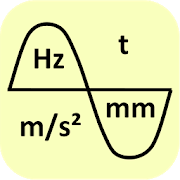Top 24 Apps Similar to Light lux meter
vibration analysis 1.0
Acceleration measurement and determination of therelevantfrequency,the acceleration and the amplitude of theoscillationExplanation ofthe buttons arranged on top of the screenCONTI:Continuousmeasurement 5 SEC: Fixed measurement duration of 5sec,then STOPautomatically STOP: Stop of measurement, the last5seconds aredisplayed -: In stop mode, move zoom window(1.28sec)to the left,only for PRO version +: In stop mode, movezoom window(1.28sec) tothe right, only for PRO version There aresevenfigures below thebuttons. Upper figure "Currentaccelerationvalues": Theaccelerations values are displayed. Thesamplingfrequency of mostsmartphones is 50 Hz. If the actualsamplingfrequency deviates by ±1 Hz, then the actual samplingfrequencyappears (flashing).Different times must then becorrectedaccordingly. The numericallydisplayed measured valuesarecorrected automatically. During a swipeaction "from bottom lefttotop right", the APP goes into adiagnostic mode. Then theactualsampling frequency, the standarddeviation of thesamplingfrequency and an internal counter appear.Underneathfigure"Accelerations over time": It shows theaccelerations curveof thelast 5 seconds. After pressing STOP, awindow of 1.28 sec ismarked(vertical black bars). in PRO version:the window can bemoved by±, after a double-tap on the figure itappears twice aslarge,after another double-tip it is resized again.Swipe up, swipedownto change the scaling. Underneath figure"Largest of thethreeacceleration components curve": It shows theaccelerationcomponentwith the maximum acceleration change. The zoomwindowisrepresented by 1.28 sec. It is particularlysuitableforoscillation frequencies from 1 Hz to 15 Hz. The moresinusoidalthetime signal, the more secure are the determinedvalues.Indiagnostic mode, trigger points and sineapproximationsarevisible. In PRO version: after a double tip on thefigureitappears twice as large, after another double-tip itisresizedagain. Swipe up, swipe down to change thescaling.Underneathfigure "Numerical evaluation from the timesignal":Hereevaluations from the time domain are displayednumerically. Inthediagnostic mode, the number of detectedvibrations aredisplayed.Sx is their standard deviation. The largern and smallerSx, thesafer the values determined. The accelerationamplitudealsospecifies a standard deviation. The calculation isdone withtheleast square method. Underneath figure "FFT-writingoftheacceleration over time": Here, a plot of theaccelerationspectrumover time is shown. Shown are the last 5seconds. The zoomwindowis marked. In PRO version: after a doubletip on the figureitappears twice as large, after another double-tipit isresizedagain. Swipe up, swipe down to change theintensityscale.Underneath figure "FFT spectrum of the zoom window":It showstheFFT spectrum within the zoom window. The black curveistheresulting acceleration. In PRO version: after a double tiponthefigure it appears twice as large, after another double-tipitisresized again. Swipe up, swipe down to changethescaling.Underneath figure "FFT, numeric": It is the numericoutputof theFFT spectrum within the zoom window. The maximum of theFFTisindicated by a cross. Frequency, Amplitude andmaximumaccelerationvalues are shown.
BITZER REFRIGERANT RULER 3.3.0
The BITZER REFRIGERANT RULER enables easy and fastdeterminationofrefrigerant data. The app contains allcommonrefrigerants,including key fluid properties, safetygroupinformation, globalwarming potential (GWP), ozonedepletionpotential (ODP), andinformation on choice of oil type forthecompressor. Furthermore,additional information onrefrigerants,links to relevant onlinedocuments and otherinformation aredisplayed (under "More..." inthe menu bar). The toolprovides anintuitive user interface foreasy andaccuratetemperature-to-pressure conversion, whileallowing easy useandswitching between different metric (SI) andimperial (IP)units(under "Settings"). // CURRENTLY AVAILABLEREFRIGERANTS // ▸The appcontains data and information on morethan 100 natural andsyntheticrefrigerants, which can also bepreselected by filterfunctions(under "Search"). ▸ For comparisonpurposes and also forpracticaluse in service and operation ofolder existing systems,informationon previously usedrefrigerants, which may have beenaffected byusage restrictions,are also provided. // MAIN FUNCTIONS// ▸ Searchfilters andfavourites: Under the navigation item"Search" or viapredetermined"Search filters" or manual entry in thetext field theappropriaterefrigerant can be found and, ifnecessary, added to thefavouritesby tapping the "star symbol". Witha simple touch on theselectedrefrigerant, the slider for thepressure-temperatureconversion isdisplayed. ▸ Ruler: By means of aslider, the valuesof pressure,dew and boiling (bubble) temperatures(temperatureglide resultingfrom the difference) for the selectedrefrigerantcan bedetermined. Pressure and temperature values canalso beenteredmanually - either by tapping on the respective fieldor viathesymbol "123". When installing the app overpressurevaluesarepreset. With this setting, the atmospheric pressure canbeenteredeither manually on the upper ruler or via the"barometersymbol" tocorrect the pressure values. A change toabsolutepressure valuesis possible under "Settings", theatmosphericpressure correctionis then inactive. Further function:By tappingon the refrigerantname, direct access to "Search"(refrigerant listand searchfilters) is also possible. ▸ Settings:Under this menuallimportant parameters for the determination oftheatmosphericpressure as well as for temperature and pressurevaluescan beadjusted. Other functions allow for a change todefaultsettingsand a repeated display of the “Tutorials” in therulerview. ▸Automatic Barometer: The app offers the possibilitytodeterminethe current altitude above sea level and/or theactualatmosphericpressure to correct the corresponding dew andbubbletemperaturesin case of overpressure settings. Depending ontheconfiguration,the analysis for the location in questionisoptionally carried outautomatically via GPS or barometer ifthecorresponding terminalhas the aforementioned sensors.Manuallyentering the atmosphericpressure or correction is possibleasdescribed under “Slidercontrol”. ▸ Temperature /pressure:Temperature and pressure unitscan be freely selected andcombined,if necessary, a mix of SI andIP units is possible as well.Foroverpressure (or negativepressure) bar (g) or psig / inHg canbeselected. In the Settingpsig / inHg displays theoverpressurevalues in "psig" and thenegative pressure values in"negative inHg"(e.g., -7.5 inHg). ▸Further information onrefrigerants: Generaland additionalinformation can be found underthe information symbol"i" in theheader next to the refrigerantname. These include, forexample,GWP and ODP values for therefrigerants, safety group,chemicalcomposition or components inmixtures, CAS number,molecularweight, triple and boiling (bubble)points, criticaltemperature,critical pressure and information onthe type of oilfor thecompressor.
bodyxq heart 2.3
Body XQ ( bxq ) BodyXQ – body excursion – is the world'sfirstinteractive education program that enables you to travelinside theorgans of the body and explore their functions. A DreamCome True:Did you ever dream of making a virtual journey throughyour heart –the body’s "motor" – and exploring it using the tips ofyourfingers? With BodyXQ you can. Did you ever dream of watchingtheheart operate from inside its own chambers? With BodyXQ youcan.Did you ever dream of looking at the billions of cells thatmake upthe heart and the arteries and exploring how their health,in turn,determines the health of the entire cardiovascular system?WithBodyXQ you can. Imagine: Taking a ride through a coronaryarteryand understanding for the first time why people get heartattacksbut not "nose attacks" or "ear attacks". With BodyXQ youcan.Interactively opening a pumping heart with your own fingers,justlike a surgeon, and your computer being the scalpel that opensitfor you – all in the comfort of your own home. With BodyXQ youcan.Exploring the billions of cells that make up the heart andthearteries, like a scientist, and your computer being themicroscopethat allows you to see every miniature detail – in theclass room.With BodyXQ you can. Interactively studying the effectsofmicronutrients – such as vitamins, minerals, amino acids andtraceelements – on the performance of cells and learning howcellularfunction determines our health and the development ofdisease. WithBodyXQ you can. Improving your own health with thisknowledge – andhelping your family and friends to do the same byintroducing themto this website. With BodyXQ you can. Surprisingyour biologyteacher with knowledge he could not have given to youhimself –because this information was not given to him at the timehe wastraining. With BodyXQ you can. Becoming so fascinated bythefunction of the human body, and by understanding the cellularbasisfor health and disease, that you become a nutritionalconsultant, ahealth professional or a volunteer educator in a newera of health.BodyXQ may trigger that. Looking back in a few yearswith pride andknowing you were part of a groundbreaking interactivehealthliteracy campaign that helped improve the lives of millionsofpeople around the world.
Noise Meter 3.9.2
Noise Meter Measure the volume of sounds using your ANDROID. EasytoUse and Powerful. Support the digital filter. You can see thefiltercurve. Support languages : Arabic, English, Korean,Polish,Portuguese, Russian, Spanish, Swedish. There are no ad. Doesnotrequire any unnecessary permissions. In-app purchases: Donatecafe.If you like this app, buy me a cup of coffee :) Feature:1.Background measurements. 2. Show average, Leq, min, max and peakdB3. User define update rate 4. High and Low alarm 5. dBA, dBB,dBC,ITU-R 468, Low, High, Band pass filter. 6. Shows the filtercurve.7. Keep screen 8. Logging and log viewer 9.Brightnessmeasurements. (lux) 10. Spectrum analysis. Thisapplication is notmeant to be used in place of scientificinstrumentation. Dependingon the device can also be caused bydifferences in measurement.Devices employing AGC (Automatic GainControl) will havesignificant measurement errors. This is not app'sfault. NoiseSound Light level meter dB Lux counter